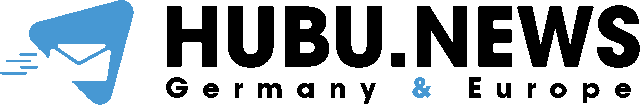The latest version of Windows 11 is getting new features, which are currently rolling out in Preview builds.
The new version arrives at the same time as a new performance bug related to file transfer speeds has been discovered. Unfortunately, the new update did not fix this bug.
Windows 11 22H2 was first introduced a few weeks ago. This upgrade brought with it a number of changes, such as tabs in File Explorer, as well as the return of some functions to the Task Bar.
Preview Build 22621 now brings with it even more changes to File Explorer, a new tool called Suggested Actions, and various security-related fixes.
Most of the new features will be available globally, except one: Suggested Actions. This feature will only be available to users in the United States, Canada, and Mexico.
As the name suggests, the feature will allow users to suggest what to do with copied text. Microsoft provided an example of copying a phone number, which results in Windows 11 suggesting that you make a call in the Teams app. If you copy the date, Windows will suggest adding the event to the Calendar app.
File Explorer is getting three small changes to improve its usability. First, users will be able to pin important files and folders to the home page of apps for quick access. Second, users will be able to see recent changes made to shared files in Microsoft OneDrive. And third, File Explorer will “provide personalized suggestions” based on a person’s Microsoft 365 profile.
As for fixes, Microsoft says there are 30 in total – from font issues to the Microsoft Store suddenly crashing after an update and forced reloads affecting EI mode in the Edge browser.