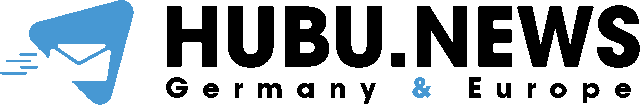Microsoft Office is now blocking ‘macros’ as a default option.
There’s been a bit of back and forth since the change was first announced, but this week Microsoft began rolling out an update to Microsoft Office that blocks the use of Visual Basic for Applications (VBA) macros in downloaded documents.
Last month, Microsoft was testing the new default setting when it unexpectedly rolled back an update it said it was temporarily rolling back until it made some additional changes to improve usability.
Although they said it was temporary, many experts were concerned because they thought Microsoft would not make the changes to the default quality, leaving systems open to attack.
Google Threat Analysis Group leader Shane Huntley wrote in a tweet, “Blocking the Office macro would do infinitely more to protect against real threats than all the informational blog posts.”
Now that the new default setting is rolling out, but with updated language to let administrators and users know what options they have when they try to open a document and it’s locked.
This only applies if Windows uses the NFTS document system, and you mark it as downloaded from the Internet, and not from a network drive or some site that administrators have marked as safe, and that it’s not changing anything on platforms like Mac, Office on Android/iOS, or Office on the web.